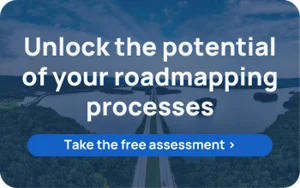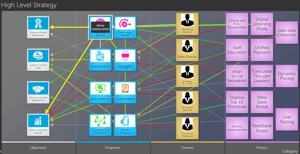"We are a big O365 user, everyone uses Teams and SharePoint. SharePoint lists update automatically into our SharpCloud storyboard, so no manual updating is required, making life much easier. It really is seamless. The team is always focused on a live version of the data." - Steve Warner, Arriva
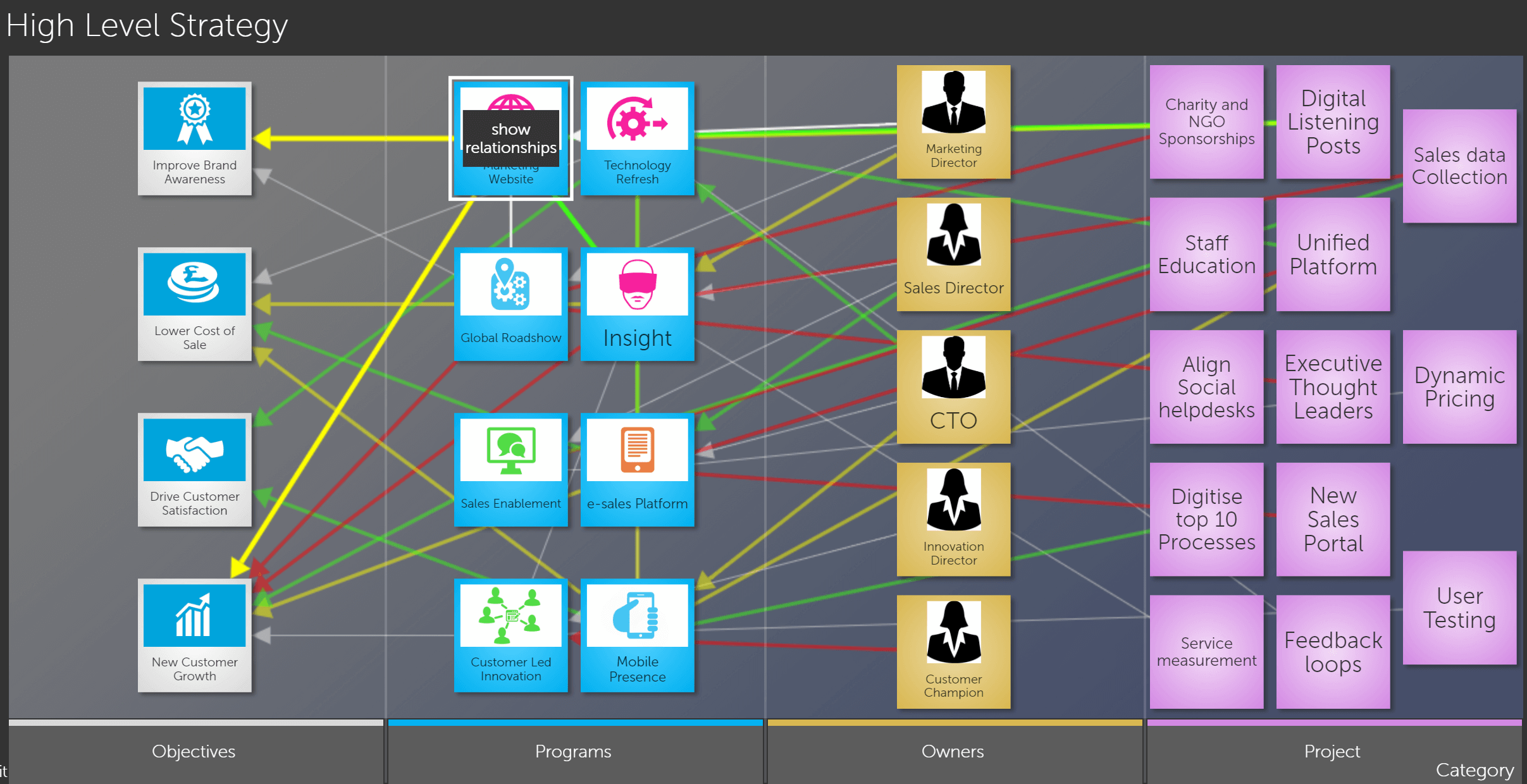
Get more insight from visualizing your SharePoint lists in SharpCloud
The value of SharpCloud for SharePoint – SharpCloud enables SharePoint users to:
- Create executive dashboards from your SharePoint data - the goal is to communicate information clearly and make it digestible to key stakeholders
- Identify gaps and errors in your SharePoint lists - highlight the gaps: the missing technology, resources, projects or innovations, and create a more balanced portfolio
- Identify relationships and interdependencies across your SharePoint data - presenting data visually helps to uncover surprising trends, relationships and insight that wouldn’t be apparent from looking at stats alone
How does SharpCloud work with SharePoint Lists?
You can import data stored as a SharePoint list, as the data source for a SharpCloud story and automatically synchronise the story data.
SharpCloud has previously been able to pull data from a SharePoint List through QueryConnect or via the SDK. We have now fully integrated this data source directly into the SharpCloud interface, so users are able to remain within a story and choose to bring in/update data with a few clicks of the button.
New integration, works seamlessly
With the ability to now manage your data directly across your working stories and SharePoint Lists, users in various locations can be collaborating and updating their own copy of the file, and at the end of the working day the process owner(s) can simply update the SharpCloud roadmap(s) quickly and easily. SharePoint lists update automatically into a SharpCloud story, no manual updating is required.
Arriva
Steve Warner, Commercial Systems Specialist at Arriva discusses how SharpCloud is helping to visualize and fully understand their SharePoint data.
We have a programme of work which incorporates 6 train operating companies (TOC’s), 18 suppliers, some across multiple TOC’s, and 97 system components. Trying to understand how they all connect is a real challenge. It is a complex set of interdependencies which needed to be communicated to the team.
SharpCloud has enabled us to visualize all this data, map the relationships, highlight the gaps and uncover the high-level insight needed. Without the ability to visualize it and drill down into detail, we would never have managed to interpret and understand the data fully.
We are a big O365 user, everyone uses Teams and SharePoint. SharePoint lists update automatically into our SharpCloud storyboard, so no manual updating is required, making life much easier. It really is seamless. The team is always focused on a live version of the data.
The output is then linked back to SharePoint where the team can collaborate around the SharpCloud storyboard. This means that everyone can view the output even if they don’t have access to SharpCloud.
Are you looking to get more value out of SharePoint data? Contact us today to find out how SharpCloud can help.