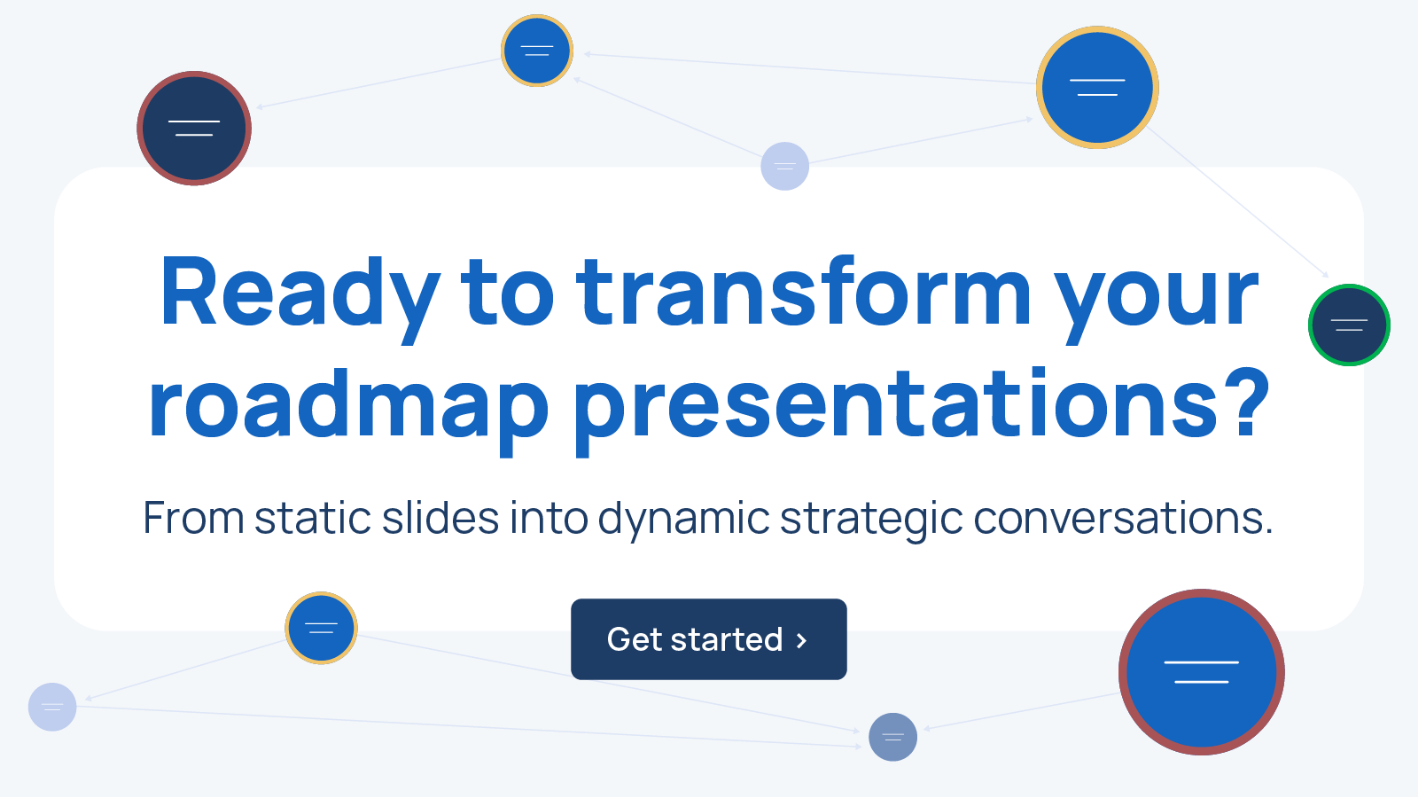You've spent weeks building a comprehensive product roadmap that aligns with your product strategy and long term goals. Your roadmap serves as the foundation for team alignment and strategic execution. But now comes the crucial moment: how to present a product roadmap in a way that captures attention, builds confidence, and drives action?
According to Harvard Business Review, 67% of senior executives report that their organizations are bad at bridging the gap between strategy formulation and execution. Often, this gap stems from poor communication rather than flawed strategy. Your roadmap presentation isn't just about sharing information - it's about transforming your product vision into a compelling story that resonates with diverse audiences and inspires coordinated action.
What is a roadmap presentation?
A roadmap presentation is a strategic communication tool designed to confirm stakeholder alignment on your plans and priorities. It’s not about seeking buy-in in the moment - instead, it’s about reinforcing alignment that should already be in place through prior conversations.
These presentations are an essential part of the broader alignment process, with success often depending on what happens before, during, and after the session itself.
Roadmap presentations typically fall into two categories:
-
Short-term updates: Held weekly or biweekly, usually by smaller or fast-moving teams. These meetings focus on near-term work and cross-team impacts. While they’re less formal, it’s still crucial to communicate any roadmap updates ahead of time to avoid surprises.
-
Long-term updates: These take place monthly or quarterly in larger organizations and often involve complex dependencies or high-stakes initiatives. In these cases, pre-meeting alignment is essential, as the presentation serves to confirm consensus and maintain momentum.
Ultimately, roadmap presentations are a touchpoint for shared understanding - a moment to make sure team members are moving in the same direction with confidence and clarity.
Why presenting your product roadmap matters more than you think
Knowing how to present your product roadmap effectively is a core leadership skill - and one that goes far beyond simply walking through a list of features or timelines.
An effective roadmap presentation plays a vital role in building support, surfacing risks, and aligning cross-functional teams around a shared vision. Here’s why it matters:
-
Cross-team alignment: A well-delivered presentation connects the dots between day-to-day work and the broader strategy. When product teams, executives, and business stakeholders all see how their goals intersect, collaboration and prioritization improve.
-
Stakeholder buy-in: You might already have informal buy-in, but formal presentations are where that support is confirmed and reinforced. They’re also your opportunity to tailor messaging to different audiences - from executives focused on ROI to your development team concerned with feasibility.
-
Risk mitigation: Presenting your roadmap clearly and contextually can help uncover issues early. By highlighting dependencies, constraints, and assumptions, you give stakeholders a chance to challenge or support decisions before they become blockers.
In short, a roadmap presentation isn’t just about what’s on the screen - it’s about how you deliver it, who you engage, and how effectively you bring your strategy to life.
Static roadmaps vs dynamic roadmaps
Before you build a roadmap, consider the difference between static and dynamic roadmaps, particularly during presentations. Static roadmaps - typically PowerPoint slides or PDF documents - limit your ability to explore different scenarios, drill down into details, or adapt to audience questions in real-time.
Dynamic roadmaps, especially those created in platforms like SharpCloud, allow you to tell different stories to different audiences using the same underlying data. They are designed to be flexible and adaptive, leveraging real-time feedback from users or market changes in order to innovate quickly.
Consider this example: A SaaS company's product manager used SharpCloud's dynamic visualization capabilities to present their roadmap to both investors and the development team in the same week. For investors, they emphasized market opportunity and competitive differentiation. For developers, they focused on technical architecture and sprint-level details. The same roadmap data supported both conversations, but the presentation approach was completely different.

Dynamic based roadmaps with living content, ideas and insights:
- can be shared, presented and communicated easily to everyone
- remain up to date and current
- are collaborative and transparent
- are agile and adaptive to market conditions or adjustments in strategy
- provide an easy way to visualize and track progress and tasks
- provide managers with a big picture or bird's eye view of the entire project or strategy
- help to anticipate and highlight potential problems

How to prepare for your roadmap presentation
Successful roadmap presentations require thorough preparation across five critical areas. Failing to prepare in any of these areas can undermine your presentation's effectiveness and damage stakeholder confidence.
| Preparation Area | Key Considerations | Potential Consequences of Poor Preparation | SharpCloud Advantage |
|---|---|---|---|
| Strategic Context | Align roadmap with business objectives, market conditions, and competitive landscape | Stakeholders question roadmap relevance; initiatives appear disconnected from business goals | Link roadmap items directly to strategic objectives with visual connections |
| Audience Analysis | Understand each stakeholder's priorities, concerns, and communication preferences | Generic presentations fail to resonate; miss opportunities for engagement and support | Create customized views for different audiences from the same roadmap data |
| Resource Validation | Confirm team capacity, budget availability, and technical dependencies | Unrealistic commitments lead to credibility loss; resource conflicts cause delays | Visualize resource allocation and capacity constraints with integrated planning tools |
| Data Preparation | Gather supporting metrics, user feedback, and competitive analysis | Weak evidence undermines roadmap credibility; inability to answer stakeholder questions | Integrate real-time data sources to support roadmap decisions with current information |
| Scenario Planning | Prepare for different discussion paths and potential questions | Rigid presentations break down under stakeholder scrutiny; appear unprepared for challenges | Use interactive features to explore different scenarios and answer "what-if" questions dynamically |
What should your product roadmap presentation contain?
A strong roadmap presentation follows a clear structure that builds understanding and engagement. Here are the key elements your product roadmap template should cover:
1. Executive summary and strategic context
Start by showing how your roadmap serves and supports broader business goals.
Include:
-
Market opportunity or customer problem
-
Link to company strategy
-
Key success metrics
-
High-level timeline (e.g., quarterly view)
SharpCloud Tip: Use visual linking to show how roadmap items connect to strategic objectives.

2. Product vision and positioning
Clarify the product’s direction and role in the market.
Include:
-
Product vision statement
-
Target segments and use cases
-
Competitive advantage
-
Long-term aspirations
3. Roadmap structure and prioritization
Explain how your roadmap is organized and why.
Include:
-
Roadmap format (themes, timelines, outcomes)
-
Prioritization criteria
-
Confidence levels and dependencies
4. Roadmap walkthrough
Show near-, mid-, and long-term plans with appropriate detail.
Include:
-
Next 1–3 months: priorities
-
3–12 months: initiatives
-
12+ months: future vision
-
Milestones, resources, and team roles
5. Risks and mitigation
Show you've considered uncertainties.
Include:
-
Key assumptions
-
Risks and mitigation plans
-
External dependencies
-
Contingency approaches
6. Success metrics
Define how progress and success will be measured.
Include:
-
KPIs and success criteria
-
Progress tracking approach
-
Reporting cadence for stakeholders
How to tailor your presentation for different audiences
To communicate your roadmap effectively, you need to adapt your message to match your audience’s priorities:
-
Executives & business stakeholders
Focus on strategic outcomes, ROI, and competitive advantage. Use high-level timelines and emphasize the business impact over technical detail.
SharpCloud Tip: Create high-level views that showcase strategic value and hide complexity.

-
Development & product teams
Prioritize technical feasibility, dependencies, agile methodologies, and sprint planning. Provide detailed timelines and surface implementation risks.
SharpCloud Tip: Switch to detailed technical views to show how work aligns with broader goals.

-
Sales & marketing teams
Highlight customer value, launch plans, and competitive positioning. Focus on messaging, timelines, and go-to-market readiness.
SharpCloud Tip: Emphasize benefits, launch dates, and use cases that support sales enablement.

Each audience needs the same roadmap - but framed through their lens.
How to handle common pushback in roadmap presentations
| Objection | Preparation | Response Strategy | SharpCloud Advantage |
|---|---|---|---|
| “This timeline seems unrealistic” | - Historical delivery data - Resource allocation - Team capacity |
- Reference past performance and team velocity - Show resource/capacity planning - Explain timeline assumptions - Offer alternative scenarios |
Visualize resources and capacity to support realistic planning |
| “The business value isn’t clear” | - Customer feedback - Market research - Competitive analysis |
- Present validated customer pain points - Show market sizing and opportunities - Link features to business outcomes - Give success examples |
Outcome visualizations connect features to measurable impact |
| “We’ve tried this before and it didn’t work” | - Review past initiatives - Identify lessons learned - Highlight what’s changed |
- Acknowledge past failures - Explain what’s different now (team, tech, market) - Show how approach has improved - Demonstrate adaptation |
Highlight changes and improvements since past attempts |
| “What about [competing priority]?” | - Understand competing initiatives - Conduct trade-off analysis |
- Acknowledge competing priorities - Show objective prioritization - Present resource trade-offs - Provide scenario comparisons |
Prioritization views help clarify trade-offs and choices |
| “The dependencies look complicated” | - Map all dependencies - Plan contingencies for key risks |
- Acknowledge complexity - Show critical path and mitigation strategies - Provide contingency plans |
Visualize dependencies and risk mitigation clearly |
What happens after your presentation?
Effective roadmap communication doesn't end when your presentation concludes. Post-presentation follow-up is crucial for maintaining alignment, project management, and ensuring your roadmap remains a living strategic document.
Immediate follow-up actions
- Distribute presentation materials: Share access to the interactive roadmap rather than static slides
- Capture feedback: Document questions, concerns, and suggestions raised during the presentation
- Clarify action items: Identify specific next steps and assign ownership
- Schedule follow-up: Plan regular check-ins to maintain alignment
Ongoing roadmap management
Traditional roadmap management often relies on scattered tools - Slack for discussions, Notion for documentation, email for updates. This fragmentation makes it difficult to maintain stakeholder engagement, see the bigger picture, and track evolving conversations.
SharpCloud's integrated approach:
- Real-time updates: Stakeholders see roadmap changes immediately without waiting for scheduled updates
- Contextual discussions: Comments and feedback are attached directly to relevant roadmap items
- Personalized views: Each stakeholder can customize their view to focus on information most relevant to their role
- Change tracking: Transparent history of roadmap evolution helps stakeholders understand decision rationale
Building continuous stakeholder engagement
The most successful roadmaps become collaborative tools that evolve based on stakeholder input and changing market conditions. SharpCloud's collaborative features transform roadmaps from static documents into dynamic strategic assets that support ongoing discussion and refinement.
How SharpCloud transforms roadmap presentations
Interactive tools like SharpCloud become game-changers for product managers. Create a roadmap with:
Dynamic audience customization: SharpCloud allows you to create multiple views of the same roadmap data. Present high-level themes to executives, detailed sprint plans to development teams, and customer impact timelines to sales teams - all from the same underlying roadmap.
Real-time scenario exploration: When stakeholders ask "what if" questions, you can explore different scenarios in real-time. Move initiatives between time periods, adjust resource allocations, or show impact of scope changes immediately.
Interactive dependency visualization: Rather than explaining complex dependencies verbally, stakeholders can see and interact with dependency maps. This makes complex relationships understandable and helps identify potential issues.
Integrated data sources: Connect your roadmap to real-time data from development tools, customer feedback systems, and business metrics. Stakeholders see current information rather than potentially outdated snapshots.
Collaborative engagement: Stakeholders can comment, ask questions, and provide feedback directly within the roadmap visualization. This transforms presentations from one-way information sharing to collaborative strategic discussions.
Conclusion: Mastering the art of roadmap presentation
Learning how to present a product roadmap effectively is a critical skill that extends far beyond creating attractive slides. It requires understanding your audience, preparing thoroughly, and choosing tools that support dynamic, engaging communication.
The shift from static presentations to interactive, collaborative roadmap sharing represents a fundamental change in how product managers communicate strategy. Tools like SharpCloud enable this transformation by providing the flexibility to tell different stories to different audiences while maintaining a single source of truth for roadmap information.
Remember that your roadmap presentation is not just about sharing information - it's about building confidence, aligning stakeholders, and inspiring action towards long term goals When you combine thorough preparation with the right tools and presentation techniques, your roadmap becomes a powerful catalyst for product success.


.png?width=1170&height=613&name=Website_FeaturedImages-CaseStudy_USDefence.v2%20(optimized).png)