In today’s fast-paced software development landscape, having a clear strategic roadmap is essential - but many teams are still relying on static, spreadsheet-based templates that quickly become outdated and siloed. Are you spending hours updating Excel files and manually crafting PowerPoint decks? If so, you might be slowing down your entire organization. This blog explores why a software roadmap template in Excel could be holding you back and how dynamic, interactive alternatives like SharpCloud can accelerate your planning, collaboration, and decision-making.
What is a software roadmap and why is it important?
A software roadmap is a visual representation of your product or project strategy over a defined time frame. It outlines key initiatives, milestones, and deliverables, helping stakeholders align on goals, timelines, and responsibilities. Software roadmaps play a crucial role in strategic planning, communication, and ensuring cross-functional collaboration, providing the structure needed to turn ambition into action.
Here’s why roadmaps are critical for any forward-thinking organization:
1. Strategic alignment across teams
Roadmaps help translate high-level goals into actionable plans, ensuring everyone - from leadership to delivery teams - understands the “why” behind their work. They create a unified view of strategic objectives, helping departments move in the same direction and stay focused on shared outcomes.
2. Prioritization in a noisy landscape
With ideas, requests, and challenges coming from every direction, roadmaps help cut through the noise. They force teams to prioritize based on value, feasibility, and impact - focusing resources on what drives real progress and customer value.
3. Clarity and communication
A roadmap acts as a single source of truth for stakeholders. It supports clear, confident communication whether you're presenting to executives, updating clients, or aligning internal teams. This shared understanding minimizes misalignment and builds stronger engagement.
4. Proactive planning and risk mitigation
By mapping dependencies, timelines, and resource requirements, roadmaps make it easier to spot bottlenecks before they happen. This allows for smarter planning, better risk management, and more efficient use of time and talent.
5. Flexibility in a changing environment
A good roadmap isn’t static - it evolves. Market shifts, new insights, and emerging risks require adaptation. A dynamic roadmap allows you to pivot with confidence, keeping everyone aligned even as priorities change.
Ultimately, a well-crafted roadmap brings structure, visibility, and agility to strategic planning. It empowers teams to stay aligned, focused, and responsive - while delivering on both immediate goals and long-term vision.
Roadmapping in Excel: What it offers and where it falls short
Excel-based roadmaps are widely used thanks to their accessibility and familiarity. Many teams turn to spreadsheets for their flexibility, quick customization, and the ability to build basic timeline views, Gantt charts, and milestone trackers without the need for specialized software. With templates you can download for free and familiar formula tools, Excel offers a practical starting point - especially for early-stage planning or small projects.
Does Excel have a roadmap template?
Yes, Excel does have roadmap templates, including product roadmap templates - but with important limitations. These templates help teams outline high-level initiatives along a timeline using simple rows, columns, and formatting. They're helpful for getting ideas down quickly and aligning with existing workflows.
However, as your project or organization scales, Excel roadmaps often fall short in key areas like:
-
Visualizing and managing interdependencies
-
Collaborating across teams
-
Updating dynamically in real-time
-
Presenting complex data in a clear, visual way
What starts as a helpful spreadsheet can quickly become a static, siloed document that’s difficult to maintain and share - making it harder to engage stakeholders, uncover dependencies, or adapt plans as priorities evolve.
What do project managers use Excel for?
Excel remains a go-to tool for project and product managers across many everyday tasks. It’s ideal for calculations and modeling, and with its flexibility and wealth of templates, Excel can be incredibly helpful for streamlining operational workflows.
However, Excel isn’t built for the dynamic, iterative nature of strategic roadmaps. Roadmaps are living documents that need to adapt as priorities shift and projects evolve. In Excel, updates are manual and time-consuming, relationships between items are hard to visualize, and version control can quickly become a problem - especially when sharing across teams and stakeholders.
On top of that, Excel lacks the visual clarity and interactivity needed to communicate strategy effectively. It can be difficult to tell a compelling story or engage others in the bigger picture when working with static spreadsheets. You can’t drill down into details or update in real time without disrupting the entire layout. Excel roadmaps often exist in isolation, disconnected from real-time data or related documents.
Is there a better alternative to Excel for building interactive software roadmaps?
The good news? Better tools exist. While Excel is familiar and quick to access, it’s not built for the complexity of modern roadmapping. Dynamic tools like SharpCloud offer a smarter, more powerful alternative for creating and managing your product roadmaps.

How does SharpCloud compare to an Excel software roadmap template?
SharpCloud transforms the static experience of Excel into an interactive, data-driven, and collaborative environment:
-
Dynamic visualizations: SharpCloud turns your roadmap into a living document. Create roadmaps that update in real time and reveal connections between items.

-
Data integration: Excel roadmaps are static snapshots that quickly go out of date. SharpCloud connects directly to live data sources, ensuring your roadmap is always current - helping you to save time with no more manual updates or version control headaches.
-
Relationship mapping: SharpCloud allows you to visually map connections between projects, goals, technologies, and risks to highlight critical dependencies - something Excel can’t do without becoming overly complex or cluttered.
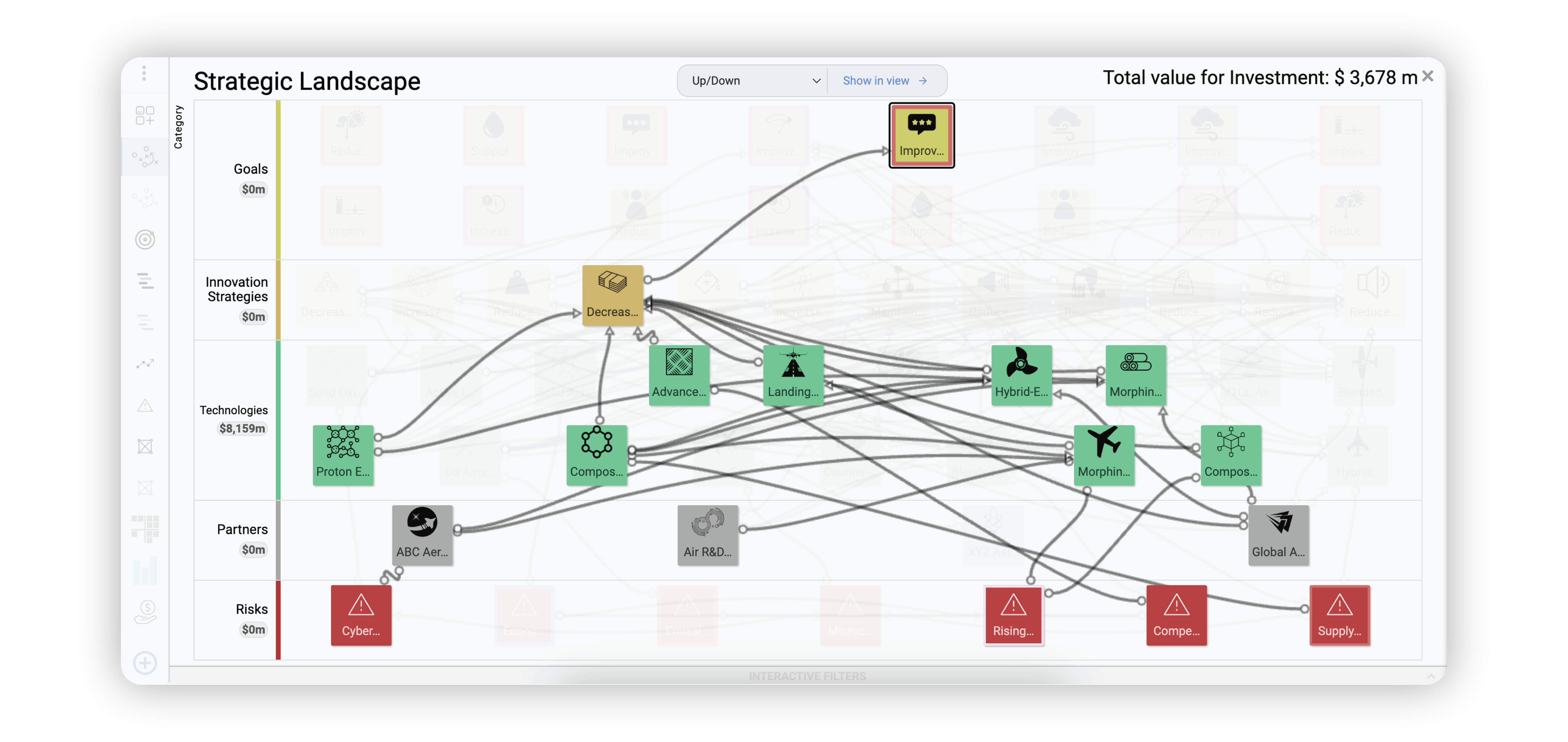
- Stakeholder storytelling: With SharpCloud, you can present your roadmap like a narrative -walking stakeholders through timelines, milestones, and insights using presentation mode. Excel lacks this type of engaging communication.
-
Custom views: Instead of duplicating content for different audiences, SharpCloud lets you slice and filter roadmap views based on what matters most to each stakeholder - executives, project teams, partners, etc.

- Deeper insights: Uncover hidden trends, interdependencies, and blockers with interactive, layered data that goes far beyond what Excel can provide.
- Scalable and purpose-built: Excel might work for small projects, but it quickly breaks down as complexity increases. SharpCloud is designed for enterprise-scale planning, making it ideal for industries like Aerospace & Defense, Manufacturing, Automotive, and Pharma.
- Collaborative and interactive: SharpCloud transforms your roadmap into a living document. Teams can collaborate in real-time, leave comments, and interact with content—Excel, by contrast, is often a one-way communication tool.
Can I import my Excel software roadmap Into SharpCloud?
Yes. You can import your existing Excel data into SharpCloud to get started quickly. The platform automatically transforms static rows and columns into structured, visual stories that are easy to navigate and update.
We have a lot of integrations and connectors available to use natively within the platform to help speed up the process of building an impactful roadmap. We have connectors to common platforms such as Excel, Jira, Azure DevOps, PowerBI and many more. We also have API's which can be leveraged to bring data in from external sources.
Does SharpCloud offer templates to replace a software roadmap template in Excel?
Absolutely. SharpCloud offers a range of pre-built templates tailored for various use cases including:
-
Product roadmaps
-
Technology roadmaps
-
Project portfolio management
-
Innovation and R&D planning
-
Risk and dependency mapping
These templates save time and help you get started faster while offering the flexibility to tailor your roadmap to your unique needs.
How to create a 12-month Roadmap: A handy step-by-step guide
Once you've recognized the limitations of Excel for complex, evolving roadmaps and explored the benefits of a tool like SharpCloud, you're ready to build a roadmap that’s both strategic and adaptable. Here's a simple step-by-step guide to help you create a 12-month roadmap that keeps your team aligned, stakeholders engaged, and your strategy on track.
1. Define your strategic objectives
Start with the “why.” What are the key business or project goals you’re aiming to achieve over the next year? Setting clear objectives ensures your roadmap stays aligned with your wider strategy.
2. Identify major initiatives or workstreams
Break down your objectives into key initiatives, programs, or themes. Group related work together so your roadmap can communicate priorities at a high level without getting lost in the weeds.
3. Set timeframes and milestones
Lay out the timeline across 12 months, highlighting major milestones, deadlines, and expected deliverables. This step helps set expectations and track progress. In SharpCloud, this is made easier with drag-and-drop scheduling and time-based views.
4. Map dependencies and relationships
Avoid surprises by showing how different projects, teams, or deliverables connect. SharpCloud allows you to create visual relationships between roadmap items- something Excel struggles to represent clearly.
5. Assign owners and add context
Assign responsible individuals or teams to each initiative, and include relevant context such as budgets, risks, or linked documents. SharpCloud makes this easy with embedded metadata and file attachments directly in each roadmap item.
6. Customize views for stakeholders
Different stakeholders care about different details. Use SharpCloud’s custom filtering and view options to tailor your roadmap for executives, product managers, engineers, or external partners - all without duplicating effort.
7. Keep it live and collaborative
Unlike Excel, where roadmaps often go stale, SharpCloud roadmaps are designed to evolve. Connect to live data sources, invite real-time collaboration, and update content once for everyone to see - keeping your roadmap a living, breathing part of your strategic toolkit.
Conclusion: Time to move beyond Excel
Excel software roadmap templates may work for simple, short-term planning - but they fall short in today’s fast-moving, complex business environments. With SharpCloud, you gain a scalable, collaborative, and insightful alternative designed to support better strategic decision-making.
Whether you’re managing a 12-month product roadmap or aligning multi-year initiatives across departments, SharpCloud empowers you to plan with confidence.
Ready to see the difference? Start with a free template or request a demo to see how SharpCloud can transform your roadmap.

.jpg?width=300&name=Website_RoadmapTemplateExcel%20(optimized).jpg)
