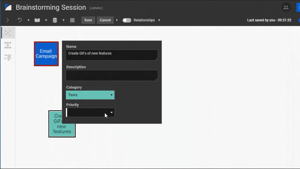Duplicating items
We love a short cut, anything that saves time and effort is a bonus!
Duplicating items does just that and is a great way to generate items that only need a few minor tweaks from an original item. Here’s 3 easy ways to do it:
1. Edit panel - when an item is selected and the edit panel is accessed, there is an option to duplicate the item.
2. Items context menu - by right-clicking on an item, it will generate the item’s context menu where an option is to duplicate the item.
3. Ctrl and Drag - hold Ctrl down and then select and drag an item, generating a duplicate of itself.
Give it a go and make some time back for yourself!