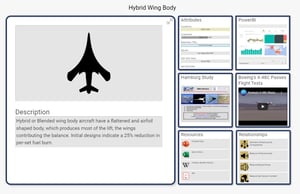"With SharpCloud we could instantly see that it could not only collect all the data but was a great way of visually displaying the information and a much better way for people to engage with it."
What are Panels?
Panels are a great way to add additional information to your items. These can be interchangeable and customizable to the type of information you want to add.
.png?width=1292&name=MicrosoftTeams-image%20(67).png)
Check out all of the different types below:
- Text panel - add a description or contextual information to your item
- Image panel - upload a relevant image to support your item
- Video panel - supports Youtube videos or MP4 files directly uploaded
- Attribute panel - a display of attribute values of your choosing (for example; see the “cost” associated with each item as well as “delivery” metrics using the attribute panels)
- Resource panel - link to or upload valuable resources to enhance your information
- HTML panel - use this to embed online documents, external videos, other SharpCloud views/stories
- Relationship panel - display all related items
- Tags panel - display all tags associated with this item
What can I do with panels?
Item panels are a great way to add depth to your data. You can capture more information and knowledge around your data and share for others to discover.
What are the benefits?
- Item panels are particularly useful in knowledge management and the transfer of knowledge
- Collect all knowledge from multiple sources in one place using panels
- Build the full picture around each data point
Customers are using item panels to add crucial information to items within a story and showcase their knowledge and expertise. Try out some item panels you've not used before and start adding depth to your data!