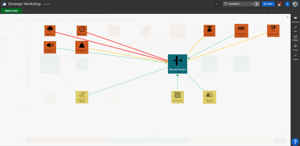Do you know how insightful relationships can truly be?
Have you ever thought...
"If I could only see how one project impacts another."
or
"I wish I could see the impact on different projects and departments if we get rid of this tool"
SharpCloud can help with that!
Relationships enable you to visualize the full picture of any complex set of information. By changing the color, thickness, or direction of the relationship line, you can tell a more detailed story, with more information and quickly identify impacts, interdependencies, and connections on a deeper scale.
Ready for the best part?
Relationships are actual data points in SharpCloud, meaning they are living, breathing, information that enhance your story and support your decision making. Complex information can be broken down and simplified using relationships, helping you to understand your data better and make smarter decisions.
What can I do with Relationships?
- Draw connections between items using "Relationships"
- Change the relationship color to represent additional information
- Edit the "weight" or thickness of the relationship line to determine impact or strength
- Add dramatization to the relationship by altering the curvature
- Change the relationship line direction
- Animate the line using various speeds
Benefits of Relationships:
- Identify interdependencies between your information
- Identify impacts and the level of impact that one item may have on another
- Identify related items by highlighting specific relationships
- Pass information through your items with living, breathing relationships
Start improving your relationships today!