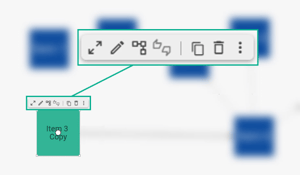We have some great new features and product enhancements released this week, all with one thing in common...making the product work better for you. You should save some time too!
Let's take a look at what's new!
Sizeable items
Make your items bigger! Items on a wall view can now be dragged to a size that suits the requirements, allowing you to enhance your stories with custom shaped and sized items. A fantastic feature for landing pages and dashboards to provide more of a visual narrative to your stories.
Right-click menus
We’ve added more power and capability to the right-click menus for Interactive Filters and Items. Simply right-click on a filter or item to quickly access additional key functionality to help speed up your work.
A very common feature in most products, right-clicking allow users to get to further settings. This is something we are now implementing across the product. More of these power menus to follow soon!
New toolbar
There’s a new toolbar in town! Simply click on an item to reveal the toolbar above, giving you quick access to features that enable you to highlight related items, vote, delete, and more. This style of toolbar is coming to widgets and relationships in the near future.
These are all great features to help you work smarter so you can make your stories and presentations look even better.
Focus Group
Don't forget, we’re starting a focus group so we can gather some research around how you’re using the product to ensure we make the right improvements. This is your chance to help make the product work better for you. Click here for more info.