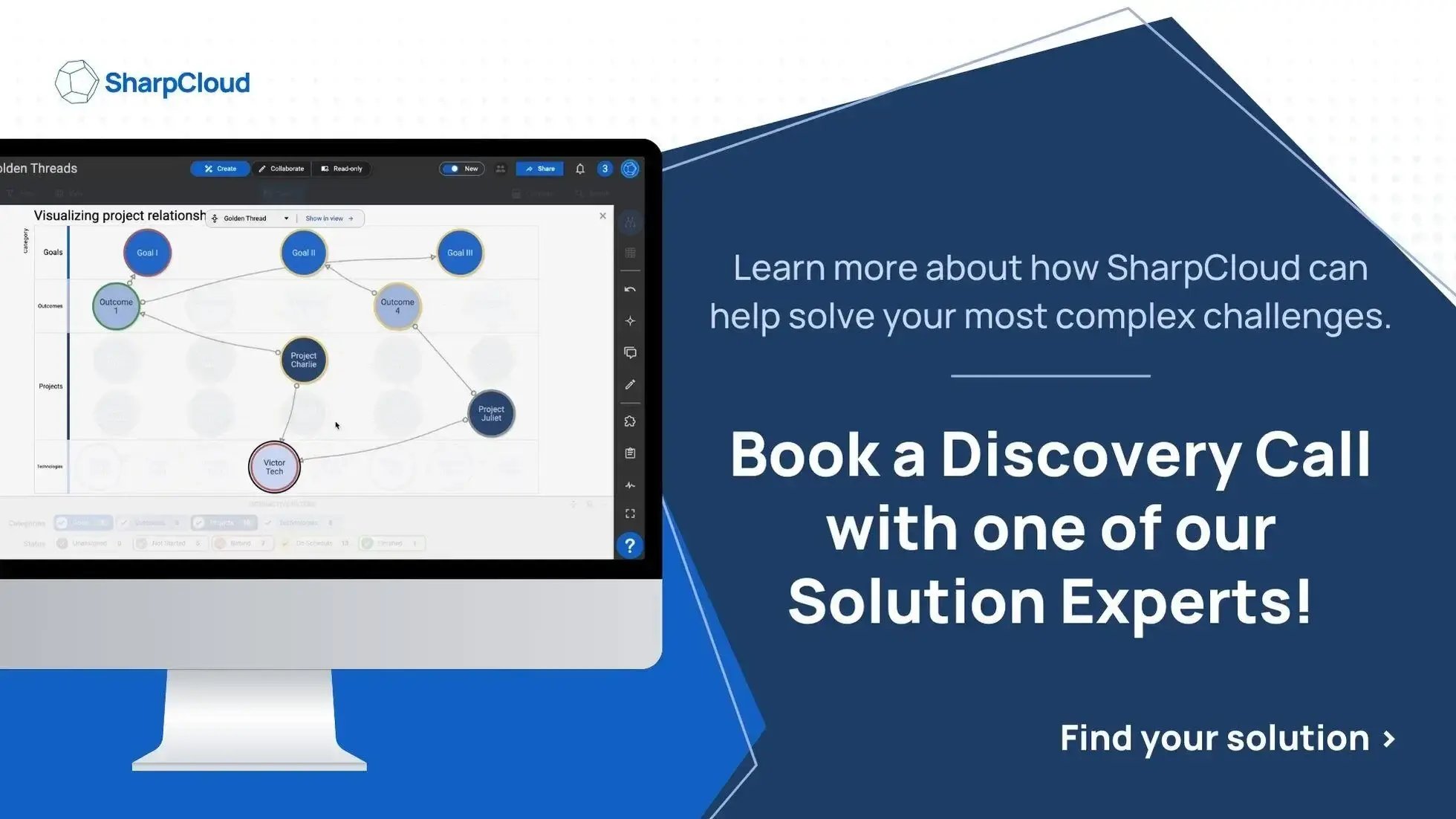In the dynamic landscape of project portfolio management, managing vision, stakeholder alignment, risk, agility, and resource allocation becomes more challenging as programs scale. Without understanding how people, processes, technologies, partners, and risks are interconnected, one failure can trigger a domino effect across the entire portfolio. Organizations need a solution that illuminates these dependencies clearly and effectively.
With the rise of sophisticated tools and technologies, companies often find themselves weighing the merits of traditional project management spreadsheets against dedicated project portfolio management software. This blog explores the advantages and drawbacks of both approaches, helping you determine which is best suited for your organization’s needs.
Project portfolio management uses and needs
Project portfolio management (PPM) is a systematic approach to managing and optimizing a collection of projects and portfolios to achieve strategic business goals. The primary needs of project management and portfolio management include:
- Alignment: Ensuring that projects align with the organization’s strategic objectives.
- Resource management: Allocating resources effectively across various projects.
- Risk management: Identifying and mitigating risks associated with projects.
- Performance tracking: Monitoring project progress and performance to ensure successful outcomes.
- Decision-making: Facilitating informed decision-making regarding project prioritization and resource allocation.
To meet these needs, organizations traditionally relied on spreadsheets. However, with the increasing complexity of projects and demand for real-time insights, dedicated PPM software is on the rise.
What is PPM software?
Project portfolio management software is a comprehensive tool designed to manage multiple projects from conception to completion more effectively. It aligns projects with strategic goals, effectively manages resources, mitigates risks, and tracks project performance.
Project portfolio management tools offer a centralized platform for real-time collaboration, automate manual tasks, and provide a holistic view for data-driven decisions and improved outcomes.
What are spreadsheets?
Spreadsheets are versatile tools used for organizing, analyzing, and storing data in tabular form. Popular spreadsheet software, such as Microsoft Excel and Google Sheets, allows users to create custom data tables, perform calculations, and generate charts. Spreadsheets have been widely used for basic project management due to their flexibility and accessibility.
Spreadsheets vs ppm software overview
Both project management spreadsheets and PPM software have their strengths and weaknesses. The choice between the two depends on factors such as project complexity, team size, and organizational requirements. Let’s delve into the specifics.
Features
|
Using Spreadsheets |
Using Software |
|
|
Benefits
|
Using Spreadsheets |
Using Software |
|
|
Drawbacks
|
Using Spreadsheets |
Using Software |
|
|
Different business sizes and industries
Small businesses can start with spreadsheets for basic and cost effective project management. But as they grow, transitioning to project portfolio management solutions offers scalability for more complex projects.
Medium to large enterprises managing multiple, complex projects will benefit from PPM software's advanced features and real-time collaboration. These capabilities streamline project management processes, support large teams, and improve overall portfolio efficiency.
Industries
Choosing the right project portfolio management system involves assessing the unique needs of your industry:
Technology & software development
- Needs: Agile methodologies, frequent iterations, and fast-paced environments.
- Considerations: Integration with development tools (e.g., Jira, GitHub), support for Agile and Scrum methodologies, robust bug tracking and version control.
Construction & engineering
- Needs: Detailed scheduling, resource management, and compliance tracking.
- Considerations: Strong Gantt chart capabilities, integration with CAD and BIM software, real-time collaboration and document management.
Healthcare
- Needs: Regulatory compliance, data privacy, and multi-department coordination.
- Considerations: HIPAA compliance and secure data handling, integration with Electronic Health Records (EHR) systems, detailed reporting and audit trails.
Financial services
- Needs: Risk management, regulatory compliance, and portfolio analysis.
- Considerations: Robust risk management and forecasting tools, integration with financial management systems, detailed audit trails and reporting capabilities.
Marketing & creative agencies
- Needs: Campaign management, resource allocation, and client collaboration.
- Considerations: Easy collaboration and approval workflows, integration with creative tools (e.g., Adobe Creative Cloud), customizable dashboards and reporting.
Manufacturing
- Needs: Supply chain management, production scheduling, and quality control.
- Considerations: Integration with ERP and supply chain systems, detailed production and resource planning tools, quality management and compliance tracking.
Government and public sector
- Needs: Transparency, accountability, and budget management.
- Considerations: Compliance with public sector regulations, detailed reporting and public transparency, integration with government financial systems.
Why switch from spreadsheets to project portfolio management software?
Switching from a PPM spreadsheet to PPM software elevates your project handling from complex to streamlined, boosting team efficiency and clarity.
Enhanced strategic planning - Easily identify the most impactful projects and investments that deliver on strategic imperatives. PPM software helps to uncover hidden opportunities to improve and accelerate business performance.
_Planning.png?width=1219&height=790&name=Website_SPMLP-InsightImages(Small)_Planning.png)
Improved business alignment - With a clear unified portfolio view you get instant transparency on what is going on, what is possible, and what are the right choices to make.
Cut cost and duplication - Identify low value and poor performing projects, better allocate resources, eliminate duplication and cut waste across the whole portfolio.
_Financial.png?width=795&height=515&name=Website_SPMLP-InsightImages(Small)_Financial.png)
Horizon plan - Balance current operational management with future-focused exploration and initiatives. Give confidence to decisions on where to grow, pivot, and adjust to maintain competitive advantage.
_ScenarioPlan.png?width=1219&height=790&name=Website_SPMLP-InsightImages(Small)_ScenarioPlan.png)
Confidently prioritize - By highlighting existing and potential projects, programs, or technologies that might not deliver as expected, enable timely intervention and prioritization.
Optimized resource allocation - Gain comprehensive insight into resource distribution across all projects and programs. Resource managers can make informed decisions about resource allocation to improve productivity, task management, reduce waste, and optimize value delivery.
_ResourceAllocation.png?width=795&height=515&name=Website_SPMLP-InsightImages(Small)_ResourceAllocation.png)
Transitioning from spreadsheets to software
Here are some steps to ensure a smooth transition:
- Assess needs: Evaluate your organization’s project management needs and identify the features required in PPM software.
- Select software: Choose a PPM tool that meets your requirements and fits within your budget.
- Pilot project: Start with a small project to get your team accustomed to the new tool.
- Plan migration: Develop a plan for migrating existing data from spreadsheets to the new software, including data mapping and validation.
- Train users: Provide training for team members to ensure they are comfortable with the new system.
- Monitor and adjust: Regularly review the implementation process and make adjustments as needed to optimize the use of the new software.
How to choose the best solution for your team
Evaluate your project portfolio management process:
Project complexity: For simple projects, spreadsheets may suffice. For complex projects, PPM software is ideal.
Team size: Larger teams benefit more from the collaboration features of PPM software.
Budget: Consider the total cost of ownership, including training and integration costs.
Scalability: Choose a solution that can grow with your organization.
Consider the following:
- Define requirements: Clearly outline your project management needs, including specific features and capabilities.
- Evaluate options: Research different PPM software solutions, comparing functionality, ease of use, and cost.
- Seek feedback: Gather input from team members to ensure it meets their needs and preferences.
- Test the software: Utilize free trials or demos to test the software and assess its suitability for your organization.
- Plan implementation: Develop a detailed implementation plan, including training, data migration, and user support.
Conclusion
Both spreadsheets and PPM software have their place in project portfolio management, but the choice between the two depends on your organization’s size, complexity, and specific needs. While spreadsheets offer flexibility and cost-effectiveness, PPM software provides advanced features that enhance efficiency and scalability for more complex project environments.
Transitioning to PPM software can significantly improve your project management capabilities to support your strategic goals, making it worth the investment.
FAQ's
Best practices for Project Portfolio Management (PPM) are:
1. Clear strategic alignment: Ensure all projects align with strategic goals and objectives to prioritize those delivering the most value.
2. Robust portfolio governance: Establish a governance framework with policies, procedures, and standards to manage the portfolio effectively, defining roles, responsibilities, and decision-making processes.
3. Comprehensive risk management: Identify, assess, and manage risks at both the project and portfolio levels. Develop mitigation strategies to handle potential issues.
4. Resource optimization: Allocate resources based on project priorities and availability. Use real-time data to adjust resources as project needs change.
5. Continuous monitoring and reporting: Implement regular monitoring and reporting with dashboards and real-time analytics to track project performance against key metrics.
6. Stakeholder engagement: Keep stakeholders informed and manage their expectations with regular updates on project progress and changes.
7. Adaptive and flexible processes: Be prepared to adapt processes as project requirements change, using Agile or hybrid methodologies where appropriate.
8. Training and development: Invest in training to ensure project managers and team members have the skills needed for effective project management.
Integration options for PPM software include:
ERP systems: Integrate for financial management, resource planning, and procurement.
CRM systems: Connect to align project activities with customer needs and sales pipelines.
Collaboration tools: Tools like Microsoft Teams, Slack, or Zoom improve team communication and collaboration.
Document management systems: Link with systems like SharePoint or Google Drive for document storage and management.
Business intelligence tools: Use BI tools to enhance reporting and data visualization capabilities.
Time tracking and HR systems: To streamline time reporting and resource management.
Planning and scheduling: Create Gantt charts to visually map out project timelines, tasks, and deadlines, and task lists with deadlines and responsibilities.
Resource management: Track resource allocation, balance workloads, and manage budgets.
Budgeting and cost management: Monitor expenses, compare actual vs. planned budgets, and forecast costs.
Data analysis and reporting: Aggregate data and visualize it with charts and graphs.
Risk management: Document potential risks and mitigation strategies, and track issues.
Communication and collaboration: Share status updates and use cloud-based spreadsheets for real-time collaboration.
Tracking and monitoring: Track task completion, project progress, and milestone achievement.
Documentation: Maintain project logs and store historical data for reference.
Excel is not specifically designed as a project management software. It's a powerful spreadsheet tool that can be adapted for various purposes, including basic project management tasks. However it lacks the specialized features and capabilities of dedicated project management software.
Selecting the best Project Portfolio Management (PPM) solution depends on specific organizational needs. Some widely recognized PPM tools such as Microsoft Project Online, Monday.com, and Asana excel in scalability, cost-effectiveness or collaboration. For an overall PPM solution consider SmartSheet. It provides robust project management features while maintaining ease of use and flexibility, making it suitable for a wide range of organizations.
SharpCloud is another strong contender in environments where visualization of complex data and strategic alignment are critical. Its ability to provide a "big picture" view and connect various elements of a project portfolio makes it a powerful tool for informed decision-making and effective communication among stakeholders.
- Scalability: Excellent for growing organizations and complex portfolios.
- Price Effectiveness: Competitive pricing for the features offered, with a focus on high-value strategic insights.
- Collaboration: Strong collaborative features, particularly in visualizing and discussing project data and interdependencies.
Yes. You can import and export data between them to leverage spreadsheets for initial data collection and PPM software for advanced analysis and tracking. Use spreadsheets for ad-hoc analysis, quick calculations, and temporary data storage, while PPM software handles complex project management tasks, resource allocation, and reporting.